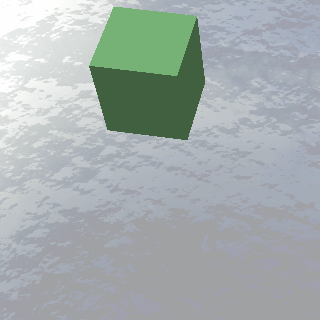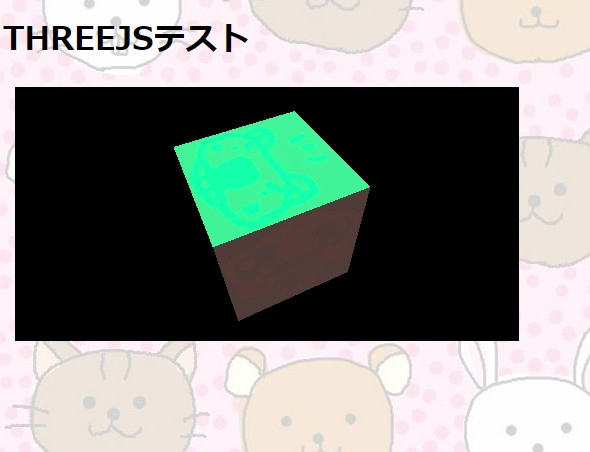
・./test3js.htm
<!DOCTYPE html>
<html lang="ja">
<head>
<title>THREEJSテスト</title>
<meta charset="UTF-8" />
<script src="./javascripts/nas6lib/timer.js"></script>
<script src="./javascripts/threejs/three.js"></script>
<script>
window.addEventListener("DOMContentLoaded", init);
var TMan = new N6LTimerMan(); //タイマーマネージャー
function init() {
const width = 500;
const height = 250;
const renderer = new THREE.WebGLRenderer({
canvas: document.querySelector("#cnv0")
});
renderer.setPixelRatio(window.devicePixelRatio);
renderer.setSize(width, height);
const scene = new THREE.Scene();
const camera = new THREE.PerspectiveCamera(
45,
width / height,
1,
10000
);
camera.position.set(0, 0, 20);
// 箱を作成
const geometry = new THREE.BoxGeometry(5, 5, 5);
const loader = new THREE.TextureLoader();
const texture = loader.load('./img/koala.jpg');
const textureF = loader.load('./img/koalaF.jpg');
// マテリアルにテクスチャーを設定
const materials = [
new THREE.MeshStandardMaterial({map: textureF}),
new THREE.MeshStandardMaterial({map: texture}),
new THREE.MeshStandardMaterial({map: texture}),
new THREE.MeshStandardMaterial({map: texture}),
new THREE.MeshStandardMaterial({map: texture}),
new THREE.MeshStandardMaterial({map: texture})
];
// メッシュを作成
const box = new THREE.Mesh(geometry, materials);
box.position.set(0, 0, 8);
scene.add(box);
// 平行光源
const light = new THREE.DirectionalLight(0xffffff);
light.intensity = 2; // 光の強さを倍に
light.position.set(1, 1, 1);
// シーンに追加
scene.add(light);
TMan.add();
TMan.timer[0].setalerm(function() { Loop(0); }, 50); //メインループセット
function Loop(id) {
box.rotation.x += 1.0 * Math.PI / 180.0;//x軸回りに1度回転
box.rotation.y += 2.0 * Math.PI / 180.0;//y軸回りに2度回転
box.rotation.z += 3.0 * Math.PI / 180.0;//z軸回りに3度回転
// レンダリング
renderer.render(scene, camera);
TMan.timer[id].setalerm(function() { Loop(id); }, 50); //メインループセット
}
<!--
/*
// 初回実行
Loop();
function Loop() {
requestAnimationFrame(Loop);
box.rotation.x += 1.0 * Math.PI / 180.0;//x軸回りに1度回転
box.rotation.y += 2.0 * Math.PI / 180.0;//y軸回りに2度回転
box.rotation.z += 3.0 * Math.PI / 180.0;//z軸回りに3度回転
renderer.render(scene, camera);
}
*/
//-->
}
</script>
<style>
article, aside, dialog, figure, footer, header,
hgroup, menu, nav, section { display: block; }
#cnv0{
position: absolute;
float: left;
top: 640px;
left: 20px;
background:#8080b0;
border: 2px #000000 solid;
}
</style>
</head>
<body text="black" link="#3333cc" vlink="#663399" alink="#cc0000" bgcolor="#faebf1" background="./img/kumausagineko.jpg">
<font size="3">
<br>
<br>
<b>
<h1>THREEJSテスト</h1>
<br>
<div style = 'width:500px; height:250px; border: 0px; overflow:hidden;'>
<canvas id="cnv0" name="cnv0" width="500" height="250"></canvas>
</div>
<br>
<br>
<br>
</b>
</font>
<br>
<br>
<hr>
<br>
<br>
<a href="./index.htm">戻る</a><br>
<br>
<br>
</body>
</html>
・ヘッダの書き方
<!DOCTYPE html> <html lang="ja"> <head> <title>タイトルを入れてください</title> <meta charset="UTF-8" /> // ……… 中 略 ……… </head>
・コンポーネントの登録
<script src="./javascripts/nas6lib/timer.js"></script> <script src="./javascripts/threejs/three.js"></script>
・スタイルシート
<style>
article, aside, dialog, figure, footer, header,
hgroup, menu, nav, section { display: block; }
#cnv0{
position: absolute;
float: left;
top: 640px;
left: 20px;
background:#8080b0;
border: 2px #000000 solid;
}
</style>
・ターゲットキャンバス
<div style = 'width:500px; height:250px; border: 0px; overflow:hidden;'> <canvas id="cnv0" name="cnv0" width="500" height="250"></canvas> </div>
・スクリプト部分
<script>
window.addEventListener("DOMContentLoaded", init);
var TMan = new N6LTimerMan(); //タイマーマネージャー
function init() {
const width = 500;
const height = 250;
const renderer = new THREE.WebGLRenderer({
canvas: document.querySelector("#cnv0")
});
renderer.setPixelRatio(window.devicePixelRatio);
renderer.setSize(width, height);
const scene = new THREE.Scene();
const camera = new THREE.PerspectiveCamera(
45,
width / height,
1,
10000
);
camera.position.set(0, 0, 20);
// 箱を作成
const geometry = new THREE.BoxGeometry(5, 5, 5);
const loader = new THREE.TextureLoader();
const texture = loader.load('./img/koala.jpg');
const textureF = loader.load('./img/koalaF.jpg');
// マテリアルにテクスチャーを設定
const materials = [
new THREE.MeshStandardMaterial({map: textureF}),
new THREE.MeshStandardMaterial({map: texture}),
new THREE.MeshStandardMaterial({map: texture}),
new THREE.MeshStandardMaterial({map: texture}),
new THREE.MeshStandardMaterial({map: texture}),
new THREE.MeshStandardMaterial({map: texture})
];
// メッシュを作成
const box = new THREE.Mesh(geometry, materials);
box.position.set(0, 0, 8);
scene.add(box);
// 平行光源
const light = new THREE.DirectionalLight(0xffffff);
light.intensity = 2; // 光の強さを倍に
light.position.set(1, 1, 1);
// シーンに追加
scene.add(light);
TMan.add();
TMan.timer[0].setalerm(function() { Loop(0); }, 50); //メインループセット
function Loop(id) {
box.rotation.x += 1.0 * Math.PI / 180.0;//x軸回りに1度回転
box.rotation.y += 2.0 * Math.PI / 180.0;//y軸回りに2度回転
box.rotation.z += 3.0 * Math.PI / 180.0;//z軸回りに3度回転
// レンダリング
renderer.render(scene, camera);
TMan.timer[id].setalerm(function() { Loop(id); }, 50); //メインループセット
}
<!--
/*
// 初回実行
Loop();
function Loop() {
requestAnimationFrame(Loop);
box.rotation.x += 1.0 * Math.PI / 180.0;//x軸回りに1度回転
box.rotation.y += 2.0 * Math.PI / 180.0;//y軸回りに2度回転
box.rotation.z += 3.0 * Math.PI / 180.0;//z軸回りに3度回転
renderer.render(scene, camera);
}
*/
//-->
}
</script>
・./fps60.htm
<!DOCTYPE html>
<html lang="ja">
<head>
<title>60FPSテスト</title>
<meta charset="UTF-8" />
<script src="./javascripts/nas6lib/timer.js"></script>
<script src="./javascripts/threejs/three.js"></script>
<script>
window.addEventListener("DOMContentLoaded", init);
var TMan = new N6LTimerMan(); //タイマーマネージャー
var f = 0;
var dt = Math.floor(1000 / 60);
function FPSLoop(id) {
txt = document.querySelector("#fps");
txt.value = f;
f = 0;
TMan.timer[id].setalerm(function() { FPSLoop(id); }, 1000);
}
function init() {
const width = 500;
const height = 250;
const renderer = new THREE.WebGLRenderer({
canvas: document.querySelector("#cnv0")
});
renderer.setPixelRatio(window.devicePixelRatio);
renderer.setSize(width, height);
const scene = new THREE.Scene();
const camera = new THREE.PerspectiveCamera(
45,
width / height,
1,
10000
);
camera.position.set(0, 0, 20);
// 箱を作成
const geometry = new THREE.BoxGeometry(5, 5, 5);
const loader = new THREE.TextureLoader();
const texture = loader.load('./img/koala.jpg');
const textureF = loader.load('./img/koalaF.jpg');
// マテリアルにテクスチャーを設定
const materials = [
new THREE.MeshStandardMaterial({map: textureF}),
new THREE.MeshStandardMaterial({map: texture}),
new THREE.MeshStandardMaterial({map: texture}),
new THREE.MeshStandardMaterial({map: texture}),
new THREE.MeshStandardMaterial({map: texture}),
new THREE.MeshStandardMaterial({map: texture})
];
// メッシュを作成
const box = new THREE.Mesh(geometry, materials);
box.position.set(0, 0, 8);
scene.add(box);
// 平行光源
const light = new THREE.DirectionalLight(0xffffff);
light.intensity = 2; // 光の強さを倍に
light.position.set(1, 1, 1);
// シーンに追加
scene.add(light);
TMan.changeinterval(dt / 2); //タイマーチェック間隔変更
TMan.add();
TMan.timer[0].setalerm(function() { Loop(0); }, dt); //メインループセット
TMan.add();
TMan.timer[1].setalerm(function() { FPSLoop(1); }, 1000); //1sループセット
function Loop(id) {
f++;
box.rotation.x += 1.0 * Math.PI / 180.0;//x軸回りに1度回転
box.rotation.y += 2.0 * Math.PI / 180.0;//y軸回りに2度回転
box.rotation.z += 3.0 * Math.PI / 180.0;//z軸回りに3度回転
// レンダリング
renderer.render(scene, camera);
TMan.timer[id].setalerm(function() { Loop(id); }, dt); //メインループセット
}
}
</script>
<style>
article, aside, dialog, figure, footer, header,
hgroup, menu, nav, section { display: block; }
#cnv0{
position: absolute;
float: left;
top: 640px;
left: 20px;
background:#8080b0;
border: 2px #000000 solid;
}
</style>
</head>
<body text="black" link="#3333cc" vlink="#663399" alink="#cc0000" bgcolor="#faebf1" background="./img/kumausagineko.jpg">
<font size="3">
<br>
<br>
<b>
<h1>60FPSテスト</h1>
<br>
<div>
<div style = 'width:500px; height:250px; border: 0px; overflow:hidden;'>
<canvas id="cnv0" name="cnv0" width="500" height="250"></canvas>
</div><br>
<input type='text' id='fps' name='fps' size='16' value='60' readonly> FPS<br>
</div>
<br>
<br>
<br>
</b>
</font>
<br>
<br>
<hr>
<br>
<br>
<a href="./index.htm">戻る</a><br>
<br>
<br>
</body>
</html>
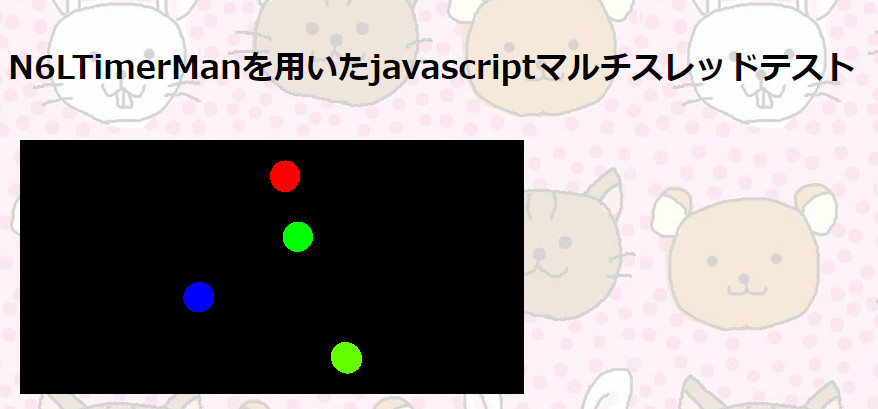
・./mttest.htm(スクリプト部分)
window.addEventListener("DOMContentLoaded", init);
var TMan = new N6LTimerMan(); //タイマーマネージャー
var pos = [ new N6LVector(4, true), new N6LVector(4, true), new N6LVector(4, true), new N6LVector(4, true)];
var th = [0, 0, 0, 0];
var dt = [50, 100, 150, 500];
var spd = 5.0;
var cnt = 0;
var div = 72;
var sph3;
function init() {
const width = 500;
const height = 250;
const renderer = new THREE.WebGLRenderer({
canvas: document.querySelector("#cnv0")
});
renderer.setPixelRatio(window.devicePixelRatio);
renderer.setSize(width, height);
const scene = new THREE.Scene();
const camera = new THREE.PerspectiveCamera(
45,
width / height,
1,
10000
);
camera.position.set(0, 0, 20);
// 球を作成
const sph0geometry = new THREE.SphereGeometry(1, 128, 128);
// マテリアルに色を設定
const sph0material = new THREE.MeshBasicMaterial({ color: '#ff0000'});
// メッシュを作成
const sph0 = new THREE.Mesh(sph0geometry, sph0material);
sph0.position.set(0, 6, 0);
pos[0] = new N6LVector([1, 0, 6, 0], true);
// 球を作成
const sph1geometry = new THREE.SphereGeometry(1, 128, 128);
// マテリアルに色を設定
const sph1material = new THREE.MeshBasicMaterial({ color: '#00ff00'});
// メッシュを作成
const sph1 = new THREE.Mesh(sph1geometry, sph1material);
sph1.position.set(0, 2, 0);
pos[1] = new N6LVector([1, 0, 2, 0], true);
// 球を作成
const sph2geometry = new THREE.SphereGeometry(1, 128, 128);
// マテリアルに色を設定
const sph2material = new THREE.MeshBasicMaterial({ color: '#0000ff'});
// メッシュを作成
const sph2 = new THREE.Mesh(sph2geometry, sph2material);
sph2.position.set(0, -2, 0);
pos[2] = new N6LVector([1, 0, -2, 0], true);
// 球を作成
const sph3geometry = new THREE.SphereGeometry(1, 128, 128);
// マテリアルに色を設定
const sph3material = new THREE.MeshBasicMaterial({ color: '#808080'});
// メッシュを作成
sph3 = new THREE.Mesh(sph3geometry, sph3material);
sph3.position.set(0, -6, 0);
pos[3] = new N6LVector([1, 0, -6, 0], true);
scene.add(sph0);
scene.add(sph1);
scene.add(sph2);
scene.add(sph3);
// 平行光源
const light = new THREE.DirectionalLight(0xffffff);
light.position.set(1, 1, 1);
// シーンに追加
scene.add(light);
//タイマー作成
TMan.add();
TMan.add();
TMan.add();
TMan.add();
TMan.add();
//初回実行
Loop0(0);
Loop1(1);
Loop2(2);
Loop3(3);
RDLoop(4);
function RDLoop(id) {
// レンダリング
renderer.render(scene, camera);
TMan.timer[id].setalerm(function() { RDLoop(id); }, 50);
}
function Loop0(id) {
th[id] += spd * Math.PI / 180.0;
sph0.position.set(5 * Math.sin(th[id]) + pos[id].x[1], 6, 0);
TMan.timer[id].setalerm(function() { Loop0(id); }, dt[id]);
}
function Loop1(id) {
th[id] += spd * Math.PI / 180.0;
sph1.position.set(5 * Math.sin(th[id]) + pos[id].x[1], 2, 0);
TMan.timer[id].setalerm(function() { Loop1(id); }, dt[id]);
}
function Loop2(id) {
th[id] += spd * Math.PI / 180.0;
sph2.position.set(5 * Math.sin(th[id]) + pos[id].x[1], -2, 0);
TMan.timer[id].setalerm(function() { Loop2(id); }, dt[id]);
}
function Loop3(id) {
th[id] += spd * Math.PI / 180.0;
var col1 = new N6LHsv(0, [255, 255, 0, 0]);
var col2 = new N6LHsv(0, [255, 255, 0, 0]);
var col = col1.HsvGrd(div, cnt, col2.ahsv, 1);
var str = col.Str();
cnt++;
sph3.material.color.set(str);
sph3.position.set(5 * Math.sin(th[id]) + pos[id].x[1], -6, 0);
var c = (Math.cos(th[id]) + 1.0) / 2.0;
dt[id] = 50 + c * 450; //50~500[ms]の可変タイマー
TMan.timer[id].setalerm(function() { Loop3(id); }, dt[id]);
}
}
var TMan = new N6LTimerMan(); //タイマーマネージャー var pos = [ new N6LVector(4, true), new N6LVector(4, true), new N6LVector(4, true)]; var th = [0, 0, 0]; var dt = [50, 100, 150, 500]; var spd = 5.0;
var cnt = 0; var div = 72; var sph3;
//タイマー作成 TMan.add(); TMan.add(); TMan.add(); TMan.add(); TMan.add();
//初回実行 Loop0(0); Loop1(1); Loop2(2); Loop3(3); RDLoop(4);
function RDLoop(id) {
// レンダリング
renderer.render(scene, camera);
TMan.timer[id].setalerm(function() { RDLoop(id); }, 50);
}
function Loop0(id) {
th[id] += spd * Math.PI / 180.0;
sph0.position.set(5 * Math.sin(th[id]) + pos[id].x[1], 6, 0);
TMan.timer[id].setalerm(function() { Loop0(id); }, dt[id]);
}
function Loop3(id) {
th[id] += spd * Math.PI / 180.0;
var col1 = new N6LHsv(0, [255, 255, 0, 0]);
var col2 = new N6LHsv(0, [255, 255, 0, 0]);
var col = col1.HsvGrd(div, cnt, col2.ahsv, 1);
var str = col.Str();
cnt++;
sph3.material.color.set(str);
sph3.position.set(5 * Math.sin(th[id]) + pos[id].x[1], -6, 0);
var c = (Math.cos(th[id]) + 1.0) / 2.0;
dt[id] = 50 + c * 450; //50~500[ms]の可変タイマー
TMan.timer[id].setalerm(function() { Loop3(id); }, dt[id]);
}
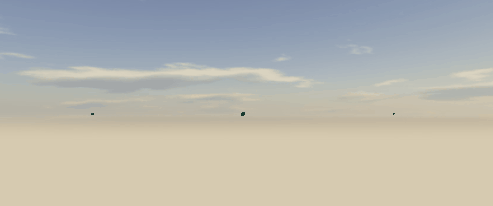
window.addEventListener("DOMContentLoaded", init);
var TMan = new N6LTimerMan(); //タイマーマネージャー
var boxies = [];
var renderer;
var camera;
var scene;
function init() {
const width = 500;
const height = 250;
renderer = new THREE.WebGLRenderer({
canvas: document.querySelector("#cnv0")
});
renderer.setPixelRatio(window.devicePixelRatio);
renderer.setSize(width, height);
scene = new THREE.Scene();
camera = new THREE.PerspectiveCamera(
45,
width / height,
1,
10000
);
camera.position.set(0, 0, 20);
// 箱を作成
const geometry = new THREE.BoxGeometry(5, 5, 5);
const loader = new THREE.TextureLoader();
const texture = loader.load('./img/koala.jpg');
const textureF = loader.load('./img/koalaF.jpg');
// マテリアルにテクスチャーを設定
const materials = [
new THREE.MeshStandardMaterial({map: textureF}),
new THREE.MeshStandardMaterial({map: texture}),
new THREE.MeshStandardMaterial({map: texture}),
new THREE.MeshStandardMaterial({map: texture}),
new THREE.MeshStandardMaterial({map: texture}),
new THREE.MeshStandardMaterial({map: texture})
];
for(i = 0; i < 9; i++) {
var box = new THREE.Mesh( geometry, materials );
box.position.set(((i % 3) - 1) * 500, 0, Math.floor(i / 3) * 500);
scene.add( box );
boxies.push( box );
}
path = "./img/skybox";
format = '.jpg';
urls = [
path + 'px' + format, path + 'nx' + format,
path + 'py' + format, path + 'ny' + format,
path + 'pz' + format, path + 'nz' + format
];
tCube = new THREE.CubeTextureLoader().load( urls );
scene.background = tCube;
// 平行光源
const light = new THREE.DirectionalLight(0xffffff);
light.intensity = 2; // 光の強さを倍に
light.position.set(1, 1, 1);
// シーンに追加
scene.add(light);
TMan.add();
TMan.timer[0].setalerm(function() { Loop(0); }, 50); //メインループセット
function Loop(id) {
var i;
for(i = 0; i < 9; i++) {
boxies[i].rotation.x += 1.0 * Math.PI / 180.0;//x軸回りに1度回転
boxies[i].rotation.y += 2.0 * Math.PI / 180.0;//y軸回りに2度回転
boxies[i].rotation.z += 3.0 * Math.PI / 180.0;//z軸回りに3度回転
}
moveobj();
// レンダリング
renderer.render(scene, camera);
TMan.timer[id].setalerm(function() { Loop(id); }, 50); //メインループセット
}
}
//オブジェクト位置情報
//位置4*4マトリクス(継続パラメータ)
var A = false;
//速度(継続パラメータ)
var V = 0.1;
var a = 0;
var pyr = new N6LVector([1, 0, 0, 0], true);
var la = new N6LVector(4, true).UnitVec(3);
var up = new N6LVector(4, true).UnitVec(2);
//以上のように初期化してから、下の関数を呼び続ける
//加速度a,(スカラー量)(新規パラメータ)
//ピッチヨーロール(1, θp, θy, θr)(新規パラメータ)
function moveobj() {
if(!A) {
var Proj = camera.projectionMatrix;
A = new N6LVector([Proj.elements[15], Proj.elements[12], Proj.elements[13], Proj.elements[14]], true);
}
var B = la.Mul(a); //カメラ平行移動行
var az = new N6LVector(la); //カメラZ軸行
var ay = new N6LVector(up); //カメラY軸行
var ax = az.Cross(ay); //カメラX軸行
//カメラワールド行列
var matWK = new N6LMatrix([B,ax,ay,az]);
matWK = matWK.NormalMat();
//ヨーピッチロール回転
matWK = matWK.RotAxis(az, pyr.x[3] * -1.0);
matWK = matWK.RotAxis(ay, pyr.x[2] * -1.0);
matWK = matWK.RotAxis(ax, pyr.x[1] * -1.0);
//update
B = new N6LVector(matWK.x[0]);
B = B.SetHomo(true);
la = new N6LVector(matWK.x[3]);
la = la.SetHomo(true);
up = new N6LVector(matWK.x[2]);
up = up.SetHomo(true);
//C = カメラ位置+カメラZ軸+更新されたカメラZ軸
A = A.Add(B);
var C = A.Add(la);
//reset
pyr = new N6LVector([1, 0, 0, 0], true);
//set up
camera.position.set(A.x[1], A.x[2], A.x[3]);
camera.up.set(up.x[1], up.x[2], up.x[3]);
camera.lookAt(C.x[1], C.x[2], C.x[3]);
}
/*
function moveobj() {
if(!A) {
var Proj = camera.projectionMatrix;
A = new N6LVector([Proj.elements[15], Proj.elements[12], Proj.elements[13], Proj.elements[14]], true);
}
var B = la.Mul(a); //カメラ平行移動行
var az = new N6LVector(la); //カメラZ軸行
var ay = new N6LVector(up); //カメラY軸行
var ax = az.Cross(ay); //カメラX軸行
B = B.RotAxis(az, pyr.x[3]);
B = B.RotAxis(ay, pyr.x[2]);
B = B.RotAxis(ax, pyr.x[1]);
la = la.RotAxis(az, pyr.x[3]);
la = la.RotAxis(ay, pyr.x[2]);
la = la.RotAxis(ax, pyr.x[1]);
up = up.RotAxis(az, pyr.x[3]);
up = up.RotAxis(ay, pyr.x[2]);
up = up.RotAxis(ax, pyr.x[1]);
A = A.Add(B);
var C = A.Add(la);
pyr = new N6LVector([1, 0, 0, 0], true);
camera.position.set(A.x[1], A.x[2], A.x[3]);
camera.up.set(up.x[1], up.x[2], up.x[3]); // set up
camera.lookAt(C.x[1], C.x[2], C.x[3]);
}
*/
//キー入力
var KBLock7 = 0;
var KBLock9 = 0;
var KBIntvl = 5;
function chkKeyBoard(){
if(KeyB.keystate[KeyB.indexof(KeyB.ToReal('VK_N1'))]) {//N1Key
pyr.x[3] -= 1 * (Math.PI / 180);
}
if(KeyB.keystate[KeyB.indexof(KeyB.ToReal('VK_N2'))]) {//N2Key
pyr.x[1] += 1 * (Math.PI / 180);
}
if(KeyB.keystate[KeyB.indexof(KeyB.ToReal('VK_N3'))]) {//N3Key
pyr.x[3] += 1 * (Math.PI / 180);
}
if(KeyB.keystate[KeyB.indexof(KeyB.ToReal('VK_N4'))]) {//N4Key
pyr.x[2] += 1 * (Math.PI / 180);
}
if(KeyB.keystate[KeyB.indexof(KeyB.ToReal('VK_N5'))]) {//N5Key
a = 0;
}
if(KeyB.keystate[KeyB.indexof(KeyB.ToReal('VK_N6'))]) {//N6Key
pyr.x[2] -= 1 * (Math.PI / 180);
}
if(KeyB.keystate[KeyB.indexof(KeyB.ToReal('VK_N7'))]) {//N7Key
if(KBIntvl < KBLock7) KBLock7 = 0;
if(KBLock7 == 0) {
a -= 0.5;
if(a < -50) a = -50;
}
KBLock7++;
}
else KBLock7 = 0;
if(KeyB.keystate[KeyB.indexof(KeyB.ToReal('VK_N8'))]) {//N8Key
pyr.x[1] -= 1 * (Math.PI / 180);
}
if(KeyB.keystate[KeyB.indexof(KeyB.ToReal('VK_N9'))]) {//N9Key
if(KBIntvl < KBLock9) KBLock9 = 0;
if(KBLock9 == 0) {
a += 0.5;
if(50 < a) a = 50;
}
KBLock9++;
}
else KBLock9 = 0;
};